The first time it will take you a bit longer but over time, 5-10 minutes is all you need to register a domain, host it, and get word press installed on it.
Once you’ve done your market research and you know your keywords, or the general niche your website will be in, it’s time to choose a domain name.
I made a video at the start of each section explaining the content. Either watch the video or read the article below depending on your preference!
Domain Selection
The best registrar by far is NameCheap.com. I don’t want to hear about anything else. They never bother you about anything, they are competitive with less than $10 domain names and they give you private registration (WHOIS GUARD) for free which you should enable as soon as you buy your domain. It keeps Google and other people who would like to spy on all your websites from knowing who owns your domain with a WHOIS lookup tool like http://whois.domaintools.com/.
If you are looking for a domain that will help you in search engine optimization (rankings in Google) you should know that the best domain you can have is an Exact Match Keyword. Example, if you found out using a keyword tool searching tool that the keyword [alfredo sauce recipe] has 49000 Exact Match searches per month, and that you want to use this keyword, the exact match domain (EMD) would be alfredosaucerecipe.com, alfredosaucerecipe.net or alfredosaucerecipe.org.
No dashes. No numbers. No .info or other shitty domain extensions. It has to be exactly the keyword, otherwise it will not get any boost from Google.
Unfortunately, it is almost impossible to buy a domain name with good Exact search volume because other internet marketers have bought all of them. If you decide to use a niche in another language than English, which I highly recommend, exact match domains will be available for decent keywords. Don’t worry if it is not available, it will rank normally, 90% of my income from SEO comes from keywords that ARE NOT in my domain. If the EMD is available you have two choices. Either you choose an Exact Match Keyword domain that has a bad volume but that also contains your main keyword. Example: I could choose the keyword [fettuccine alfredo sauce recipe] and buy the domain name fettuccinealfredosaucerecipe.org. It only has 1000 Exact match volume per month but it will rank very easily for the Exact Match Keyword, while keeping the general name of the niche inside.
However, if you are going for a “passion website” or something that you predict will have more then 5 pages/posts or so, I would go with a more brand able name such as the one we chose for this blog (Thelinkback, we did not go for howtomakemoneyonlinerightnow.com which would be ugly/spammy).
 Caution: Do not use Trademarks inside of domain names. It is against Adsense ToS and also illegal. You can be sure that once your domain starts ranking, the Trademark company in question will contact your registrar and your registrar will have to transfer the domain to them. Also, I have seen several occurrences of people that had trademark domains in their Adsense account and they had all their websites (even the legit ones) removed from Google’s index forever, and their account banned.
Caution: Do not use Trademarks inside of domain names. It is against Adsense ToS and also illegal. You can be sure that once your domain starts ranking, the Trademark company in question will contact your registrar and your registrar will have to transfer the domain to them. Also, I have seen several occurrences of people that had trademark domains in their Adsense account and they had all their websites (even the legit ones) removed from Google’s index forever, and their account banned.
Note: So what if you already have a website and it doesn’t contain the Exact Match Keyword in it? Are you fucked and need to change domain? The answer is no, you should keep your old domain. In the end, age is more important than having your keyword in the domain name. As your site and your pages get older, they get more power and authority in Google’s eyes.
In the end, if you cannot find an Exact Match Keyword domain that is worth it, it doesn’t really matter if your niche is good. You should use something such as alfredosaucerecipeguide.com, alfredosaucerecipeinfo.com, alfredosaucerecipeblog.com, davesalfredosaucerecipe.com, etc. When doing this, find a .com, they are more brandable.
Hosting
 The best hosting company is hostgator.com. Their least expensive package is the hatching plan but that only allows you to use them for ONE DOMAIN. So, you should definitely go for a Baby plan which offers unlimited domains/bandwith etc.
The best hosting company is hostgator.com. Their least expensive package is the hatching plan but that only allows you to use them for ONE DOMAIN. So, you should definitely go for a Baby plan which offers unlimited domains/bandwith etc.
Use the coupon PASSINCOMESEO to get $9 off your first month, basically making it free. Or If you want to pay on a longer period such as on a semi annual basis or more you can use GET25REBATE to get 25% off the whole thing.
I’ve been using them for years and never had any problem. The 24/7 support line even helps you install scripts, troubleshoot problems with your website, recover from hacking attempts etc. They are amazing. Both of us use them for all our main websites.
Hostgator costs ~$8 per month. You will have a cpanel and can add as many addon domains, subdomains, users and databases as you want. They also do automatic backups of your sites every week. You can’t really beat that and still have 24/7 support and a trusted company to back it up. I had my websites hacked twice in the past and hostgator customer support was always really quick in setting them back up. As a side note, after your first domain is hosted, future domains you register will be setup under an “addons domain”, here is a link to the guide, it’s VERY simple once you do it once.
Instructions on how to Set up Your Site for Beginners
- Once you paid for your hosting, they should send you your server information by email pretty quickly. You will need to find in that email what your DNS (Domain Name Server) is.
- Log into NameCheap.com and go to Manage Domain, click on your domain, then on the left click on Transfer DNS to Webhost. Choose “Use custom DNS” and enter your 2 DNS in the fields. For Hostgator, these should be something like ns1234.hostgator.com and ns1235.hostgator.com. This step links your domain to your hosting account. It can take up to 48 hours to take effect, but it’s usually almost instant since namecheap is very quick.
- Go to http://yourdomain.com/cpanel to access your cpanel. If the DNS hasn’t propagated yet, look at your hosting information email, they provide you with a link to your cpanel that doesn’t require your DNS to be set up.
- Optional: If you are using another domain name than the original one you registered the hosting with, from the cpanel home page, you will need to go to “Addon Domain” and add the domain. Subdomains and passwords are irrelevant, put anything.
From the cpanel home page, go to Fantastico Deluxe, click on WordPress in the left sidebar, then New Installation, choose your domain and follow the rest of the instructions. Titles and options can be edited later, but put in your keyword as the Title and your slogan or whatever as the description.
WordPress Configuration
The video is a bit long for this section, if you have already used wordpress just read the text information so you can see the specific plugins I use. For others, you might want to watch the video to have a better feel to how things work inside wordpress.
- Go to http://yourdomain.com/wp-admin to access your WordPress admin panel. Go to Setting->Privacy and put it to be viewable by Search Engines if it’s not already like that by default. Go to Settings->Permalinks and change the value to Custom and put %postname% in the field.
- Go to Plugins->Add Plugins. Make a search, install and activate the following plugins:
- SEO Ultimate (Helps with proper SEO of your website, don’t worry too much about all the different features for now)
- Wp-insert if you want some automation in inserting your advertisement.
- Contact Form 7 (All websites need a contact us form.)
- Enable Akismet, it should already be installed. This will help stop comment spam.
- Google XML Sitemap (Creates a sitemap of your website and sends it to Google and other search engines periodically.)
- Easy Privacy Policy (Creates a Privacy Policy page, needed for adsense)
- PuSHPress Just active it, it helps get your stuff indexed faster.
- Statpress for stat tracking, or use google analytics. I usually use statpress first and once I see good traffic I use google analytics (it can take a few minutes to setup, I only do it once there is actual traffic to analyze!)
- Wp-Smushit (automatically reduces your image’s size, faster load times)
That’s it. Your website is set up!
Website Design – Making Your Own WordPress Themes With Artisteer
Don’t use a free theme. They are always badly optimized for Adsense, are too generic or look plain bad, and 1000s of other retards use them. Free themes can also contain hidden spam links or bogus code that will make you drop in rankings. Happened to us before. I just think it’s not worth it, by the way, this especially includes pirated themes.
A lot of pirated themes you find “for free” are actually hacked by the one distributing them to have hidden backlinks to his website, hence why he went to the effort of buying the theme, hacking it and sharing it with everyone “for free”.
If you plan on making more then one website, you’re going to download a program called Artisteer (the Home and Academic version is the one I own and it works just fine). It cost $50 for life. Consider it an investment. It will improve your Adsense clickthrough rate (CTR) so much that you will make your money back as soon as you get some traffic to your site. You will be making a lot of themes and adjustments over the next months and years so get used to it.
Your first theme should take an hour to create. The second one will take 20 minutes or less.
There are four things your theme needs in order to have a good Adsense CTR:
1. White background for the posts and pages (This area is described as “Content” in Artisteer).
2. Font to Arial and font color to #444444 for posts and pages.
3. Link colors to #000080 (dark blue) in posts and pages.
The rest is up to you. Make it look as nice and legit as possible. Professionalism and relevancy is the key. You now have your own unique high CTR Adsense WordPress theme that you can tweak as needed in the future.
Money
You probably will start by using Adsense to make money. Why? Because in the first few weeks or months, when you’re only making a few dollars a day and getting a few hundred visits a day to your website, it’s not gonna be worth it to research and test affiliate products. Let alone create your own product. Some websites will never have enough targeted traffic to actually make it worth it to take off Adsense and put affiliate products. Don’t worry, you can make 1000s of dollars a day with Adsense, and still have a very useful and legit website. Think Ezinearticles.com, About.com, Livestrong.com, etc.
Adsense instructions to make it convert well:
Your Adsense block in the post or page, either using a <div style=”float:left”>ADSENSE CODE</div> (float integrates the content besides the ad) or using a backspace without the content integrated besides the ad. Put one at the top and one at the bottom after the article. The best converter blocks are the biggest squares and the widest rectangles. Put title color to #000080, text to #444444 and url to #c3c3c3. Use the previously mentioned Wp-insert wordpress plugin to insert Adsense inside posts automatically. If you don’t have an Adsense account yet, wait until your design is finished and you are getting 30+ daily visitors before applying.
Caution: Do not fall into the trap of making tons of shitty looking websites like some Internet Marketing gurus recommend. Adsense accounts are manually reviewed every once in a while and people get banned all the time. Don’t be one of them. 5 page websites are OK, 30+ 5 page websites are NOT ok. You can have a few mixed with some big ones but just making small websites will push you towards a google Adsense ban. It’s the same amount of effort to make a shitty website as it is to make a good one. Make it good one. Keep it forever.
Creating Content Relevant to Your Keywords
First off, you want to make sure you have an About and Contact page. Also, since you will use Adsense to monetize your site in the beginning, you will want to add a Privacy Policy page. The plugin Easy Privacy Policy does it for you.
I don’t write articles anymore but I did when I started. If you want to get writers, I recommend you go on Odesk and find some outsources to write for you. If you enjoy your topic and want to write, or if you are creating your own market, feel free to write. High quality content will be rewarded in the future with free backlinks from real people, returning visitors and viral traffic, but good content is, well, good enough for the most part or while testing multiple niches and seeing which ones has the most potential for you to put more of your time in.
You want to make sure the main keyword you are targeting is in the title and URL of your post. You also want it to be in the body of your post a few times. Some people go crazy over keyword density but the truth is I had plenty of keywords rank #1 with a density of only 1% (basically once in the title, maybe twice in the post). If you are targeting other keywords that are similar to the main one in this post, make sure to mention them 1-2 times somewhere in the body of your article.
When possible, link to other articles from your website that are relevant to the article you are currently writing. Link to them using the anchor text you want that page to rank for. For example, in our previous page in our guide, we wanted to rank for SEO keyword research. “SEO keyword research” is our anchor text.
Article length should be anywhere from ~250 to 1000, we usually have articles of around 400-500 words.
Now that your content is posted, time to use a backlinking strategy.

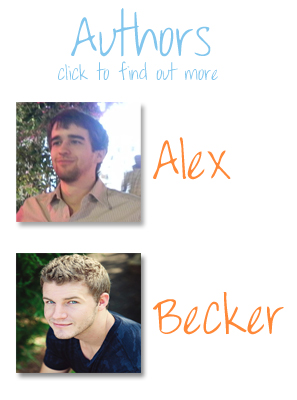

Is there anything wrong with turning a sniper site (EMD for only one keyword that isn’t broad at all) into a blog on the broader niche. Say it’s a tutorial keyword, and I decide to just add more tutorials and build up into the broader niche?
I don’t see why that would be a problem.
Could it be said that you have to become a semi-expert on the niche you target for actual success to come?
No, but preferably you will become one if you actually try to make a website that offers value to others since you should be reading about it a lot while building your website’s content and finding things that would be of interest to your readers.
What’s the difference between adsense themes and wordpress themes? What’s your recommendations for purchasing themes of brand?
Both are a wordpress theme. Ppl saying adsense themes just want to emphasize that it hopefully has “ideal” adsense placements but that’s usually useless because ads in text are usually the best way to monetize regardless of theme.
What program do you and fingerman write your blogs in. I just worked on an article in postrunner for an article and somehow the entire thing got erased and now I have to start again. Really pissed but I figure I should revert to an offline program such as word.
ya word, though usually wordpress auto saves articles so it’s not a big issue.
Hey. Found you guys on RSD. Thanks for documenting all you’ve learned, it’s inspired me to focus on this as a real income stream and has cut the learning curve dramatically.
I installed All in One Adsense and placed Ads on my site, but I’ve been receiving e-mails from Google like “Hello from Google! I noticed that the AdWords account you created last week still hasn’t started running ads.” Am I doing something wrong or will Google recognize when someone clicks on an ad? I entered my Adsense ID in the plugin.
Also, I’m not too familiar with code, but I thought I’d give you a heads up about the Plugin, don’t know if it’s true or not: http://www.warriorforum.com/adsense-ppc-seo-discussion-forum/299662-warning-all-one-adsense-ypn-plugin-users.html
adwords =/ adsense. You probably also opened an adwords account where you spend money to display ads and Google likes to remind you to put more money into it and display more ads :).
As for the plugin, it might be true. That was what Fingerman used to use but he often just puts the ads in the template itself (in the code) so he doesn’t have to do it on every post. I personally always insert it manually but I have started using wp-insert to help with that. I’ll go edit the post and remove the mention of all in one adsense, it’s too controversial..
So as there are a lot of self-development niche sites, I know for a fact they repeat ideas. I have a book, that has really great knowledge, for my niche and I’m wondering if any issue would come up if I rewrote the ideas found in the book? The book actually revolutionized the niche and a lot of top authority sites in my niche do not describe the knowledge found in the book and the authority sites are piled with “outdated” content. “Outdated” meaning does not serve the audience as well as the info found in the book does.
I don’t see a problem with that.
Hi Alex, great info you share on this blog.
What plugin you use to hide the referrer links? I use something free but mine don’t look so clean as yours.
ghostUrl
Alex,
Sorry for asking too match.. but one of your paragraph here in your article got me to ask this:
I know that in your article you mean maybe, French, Spanish, Portuguese etc..(which are latin charset but WHERE to search for keywords in non-latin charset, like Arabic, Chinese, Hebrew etc… none (wordtracker, wordstream, spyFlu, etc..) has databases for such languages.. Any suggestion!
if interested I’m fluent in French and Arabic in addition to the English.. so what do you think to try something together?
-Fadi
http://www.optimizing.se
Hey Alex,
Do you ever put a “compensation disclosure” or “affiliate disclosure” on your adsense sites? Or any of your sites for that matter.
If you do, do you use a plugin or image?
Thanks!
On a few, but I think if you live in the US you have no choice to do that now. In Canada they don’t really care still as far as I know. Anyway I do have my privacy page that mentions adsense I think but I probably should double check and make sure all my sites with adsense have some sort of disclosure.
hey, if I understand it right you make all your websites on that one baby for 9$ a year, or do you take a new plan for each site?
I thought becker adviced in the videos to wait with adsense until you get more experienced with this, so I thought about making a site to promote affiliate products first, but according to this post that isn’t a good idea?
thanks, lander
Currently I have 2 hosting accounts but almost all my main sites are off the same hostgator baby “unlimited domain” package. No point in having a new plan for each site unless they force you to (because you have huge bandwith consumption due to many visitors or something… it’s not “really” unlimited). Anyway, combined I must get 50k+ visitors each month to the websites on that account and never had any problems.
ok cool, but will google be able to see that the websites are linked together? I was planning to do some adsense website, but also try out some shady website that google won’t like very much. I wouldn’t want that the legit SEO sites get deranked because of this.
Hi hope you do not get this to many times had to send 3 times
AS question
I have 2 ads per a article. one looks like a navigation bar and is fine
The other is supposed to be a text advert that blends into the article BUT every time I try it comes out as a ad choice box when I want a simple text box? Any idears web site is lowerbackpaininfo dot org
Also on your videos you show a security site where the G word of the AS is in a light grey…how does he do that
Many thanks for your time
Andrew
Google changed how they display ads since those videos, the adchoice thing is relatively recent. Anyway I check’d on your site and I do not really see a problem with the ad. I might be misunderstanding but you need it to have a box like that, Google doesn’t make it too easy (or legal) to modify their box so it blends perfectly with the text.. that would just mislead people way too much (ppl would complain about Adsense and it would shut down)
Ok Thanks for checking that out for me
Andrew
Hi
AS adchoice sucks unless it me not getting it
It looks as through any prior search the user has made controls what advert they see,
So my web site on back health conditions is showing adverts on “skip hire” or what ever else they where last checking out before
I think its very unlikely they will hit a advert about “skip hire” while reading a site on back health
however if i make a advert that looks more like a navigation bar it shows adverts that are relevant to my site
Has any one else had issues with this, do you have a solution or is it me using the system wrong
Thanks
You can make it not use user data to select ads. That way it will always show them ads about your website and not from other stuff they visisted too. I tested that option on and off and saw no noticeable change in earnings, it might depend on your website I guess. It’s somewhere in the adsense settings bar “display user relevant ads” or something like that.
Thanks i will give that a shot
Andrew
Couple of questions on Adsense.
How many ads would you put on a 750-1000 word article?
Would you put affiliate products (Amazon/Click Bank) on the same article?
I ask because I’ve only had Adsense on my site and now I am starting to put some Amazon products on it and after a bunch of reading I am worried that Google may pull my ads?
cheers,
you can combine adsense ads with amazon/clickbank, I had no problems doing so. I usually have 2 ad blocks per article, one at the top and one at the middle or bottom.
just put adsense on my site and are making my first money.
in terms of CTR, did you notice a difference between only text ads vs text ads combined with images/- rich-media ads?
i’m just trying to optimize a bit right now 😉
also, what is a great ctr to shoot for? right now i’m at around 5%.
you can’t shoot for any CTR, just do tests to see if you can increase it. I have CTR’s that vary from 2% to 10% or more depending on the niche.
I tried it a few times, and I saw lower ecpm/RPM when I only used text over both combined.
cool, thanks a lot!
will just test what works
how many articles are you writing for these sites?
No fix number, my sites vary from 5 to 100+. Depends how many keywords I want to target in that niche and how much I enjoy working on a specific website.
You still have not fixed this post where it says 080000 for adsense blocks.
done, thanks
im confused, so when i upload through wordpress does it have to be a wordpress template? So this guide is for doing blogging? Should i make it a wordpress template or a website or blog template in artiseer? I would of thought website but when i try to do website it says error.
wordpress is just an effecient system to manage a website, whether you want posts or pages is up to you. I used to do pages but nowadays most of my sites are simply blog posts. Either way, you want to select “wordpress” and not the other options. I never used website/blog but I think that would be for an html site which is way more work to get things done properly (and you cannot take advantage of all the wordpress plugins that make your life so much easier…)
im still so confused so with this whole guide am i making a website or a blog? Sorry for writting this twice it just seems it only seems to upload through wordpress when i pick wordpress template and not website, can i still make it look like a website instead of a blog when i go wordpress template?
yes, it can be whatever you want when you have the template on. If you want a website look just make pages and set the main page to only display a specific page.
okay thanks so much, you’re heaps of help. So i can just make all my websites like blogs and still be succesful? Im not experianced in html and stuff but i just started using the 3 steps on this website, got artisser and hostgator/namecheap ect. Ill try what you said.
wordpress was designed with blogging in mind but it’s much more of a “content management system” that helps setting up a website and configuring it easy. Wether you want to do blog posts or just put your information on pages changes nothing, I did both. It’s all personal preference.
Hi guys, first up – wicked site! Really cool to finally find a no fluff, no nonsense resource. Thanks heaps for sharing your knowledge and experience in such a straight-to-the-point and direct way. Just a question on themes: was your security training site created with Artisteer? So many premium theme sales pages use expressions like “highly optimized for Adsense” or “highly SE optimized”, etc. Is this nothing more than a sales pitch or are there actually certain features we should be worrying about when building the themes? If so, are Artisteer themes already built with this in mind or are there tweaks we should make?
Thanks again guys
Jo
I don’t have a security guard website… But all of my adsense sites besides one use use artisteer themes. Seo optimized and adsense optimzed are almost always sales pitch because YOU are the only one that can really optimize adsense for your site and niche and the best adsense placement is simply rectangles in your content, that’s easily 80%+ of your earnings so the theme does not matter that much, just test some color variations for adsense once you have a lot of traffic to see if you can improve it. Artisteer themes have always worked for me and others in terms of SEO, all that’s really important is that the theme is not too bloated with useless code and honestly almost any wordpress themes out there will fit this.
Hey joe! That security gaurd site actually belongs to a guy called pat flynn.
Alex is the wiz kid for adsense, but the best thing you can do with any page is always constantly test what converts better
Solid post Alex don’t know how i missed it till now. Obvly i used standard themes, forgot some plugins and made 3 websites for useless shit keywords. An awesome combo 😉 I’m guessing 90% of people starting out do that same thing. I learned a ton tho… only good things to come in the future.
Also the random stuff about Xfactor made me lolz in real life.
seems easy privacy policy plugin is gone. recommend any other?
Hey Kennyg9 – I use this site for my privacy policy: http://www.serprank.com/privacy-policy-generator/
I try not to use plugins if I can help it.
Hey all thanks for this free guide! Right now I am changing my website!
There is a mistake though
In the plugins you recommend you write at e) Google Analycator while the correct is
e) Google Analyticator
Thanks again!
thanks for the correction 🙂
hey guys, ran into a problem, so i’ve already got my first website up and i went ahead and purchased another website. I wasn’t sure about the steps, i transfered the dns over to hostgator but they didnt give me any new dns thing (the 2 lines of text) do i just log onto my hostgator cpanel thats got my first site on and put in all the details for my new one? Or do i get a totally seperate cpanel for my new site.
well if you have an unlimited hosting domain plan, make sure to add additional sites as “addon sites” from your cpanel. Look into the hostgator help section for more info on that, it’s quite easy once you’ve done it once. All domains you buy that you want hosted on that account should use the same 2 DNS lines.
hey Alex,
i read xfactors books and the main advice he gives is to write quality content and create quality backlinks over time. i think that are good methods for a good onlineincome. why you dont like his teachings?
because xfactors sites get people banned like crazy
Exactly. They are short term solutions. Eventually he did an authority site course but tbh by that time I was already doing that for a long time and was not really impressed. Keep in mind I think he was a great guy though, he shared his strategies openly on the forums before doing his course and I had learned a lot from that on how he built his mini sites and would use article directories as backlinks.
can you explain why these sites get banned? are you talking about the micro niche or the authority site approach?
The answer is pretty simple,
Googles number 1 job is to provide awesome results for its users. Crappy ulgy sites are not awesome results, there for google does not show them to its users.
Googles does not only use SEO to gauge sites, just because a site has great SEO does not mean it deserves a top spot
“It keeps Google and other faggots from knowing who owns your domain with a WHOIS lookup tool.”
I love this, especially since I’ve gotten phone calls from solicitors about one of my websites.
hey guys. really great site..I think artisteer is ok for really basic stuff but i recall reading it was really heavy code not clean. I’ve looked/tried lots of framework themes. coolest one I think personally is website weaver theme(there was a wso couple months ago for it)….it much lighter on the site and super easy to tweak/transfer and works as a plugin instead of having to run all the backend of a heavy framework theme……just my 2 cents.
Quick question… if i am targeting US and UK should i have US hosting for US and UK hosting for UK or should i not worry about this and just have hostgator for both types of domain.
Secondly http://website.com or http://www.website.com or again does that not matter ?
🙂
Honestly, it does not really matter at all nowadays. It’s a small detail. I’m ranking sites in Canada with US hosts (hostgator). No difference. You can also specify in your webmaster tools where you want your site to rank better, for example on one of my Canadian site I really do not care about US traffic so I set it up for Canada traffic only (this way Google knows its for the Canadian market specifically).
I like better the non www version usually, which is the default when you install wordpress. I have 5% or so of my sites with the www. as a test or because I did not install wordpress and it really does not change anything. Either way, once should redirect to the other. So if you choose non www, make sure the www redirects to the non www. WordPress does this automatically when you install it.
Really good advice here, I had heard that Artisteer was good, and now you have confirmed it.
Of to install the plugins and privacy policy now.
For my site weloveourdogs.org I have used a simple Studiopress Genesis theme which has been fantastic to work with, if you know a little bit of Photoshop is is straightforward to make a bland theme interesting.
If anyone care to visit the site,I would love some help with facebook like..at the bottom of each of the pages.
Thanks for the help so far
Mark
weloveourdogs
Hmm you seem to have found out how ot add it… Just use a plugin 😛
Hey Alex, I’m following your making money from Google plan. I’m fleshing out my site right now. It’s only been two days of content writing and I’m stoked! My question: I read the Harsh Truth About SEO post today and it mentions creating an email list that you can send affiliate links to, content with ads sprinkled in, etc. How do you set up an email subscription on a WordPress site? I’m hosting on BlueHost if that makes a difference.
ps. the bottom of my site says that it is hosted by wordpress and created by artistreer. is there any way to remove this?
you can remove the stuff at the bottom by editing the theme, usually footer.php though honestly it’s really useless to do this but you can if you want to…
As for an email subscription, use aweber or mailchimp. Mailchimp has the advantage of being free until you reach x amount of people but Aweber is generally considered superior.
Hi,
I´ve been wondering if 30 visitors a day is really necessary?
I´m doing this mainly in Finland and the search volumes are much smaller here.
My websites are also targeted for really small niches (250-1900 searches) which has helped me to get to the 1st page of Google but I´m afraid to put the ads on the sites.
Should I wait until I get the 30 visitors a day?
Thanks for your awesome help!
Ya you might as well put ads now I guess. I just like to wait until I see potential to make a few $’s a day which usually means 100+/day for my niches.
Hey alex, i’m just wondering should my articles be in posts or pages? Pages come up the top and i have to many articles to make them all fit in the header thingy, how do i get them to come up on the side? So far i have 6 500-800 word articles on my niche, is that enough or should i get more? Thanks for all the advice on this site, i’m following everything thats here, if you ever need a testermonial i’ll do one cheers.
Does not matter. Pages show by default in the menu but you could also add posts there if you play around the settings. You could also remove some pages. For this reason I usually just use posts. the number of articles is never “enough” until you feel it is. The point is not to have a site with similar articles. People can rank 1-3 page websites. You do more articles if you want to cover more keywords and you keep writting articles until you covered everything in that niche that you feel like having posts/pages about.
Sorry to post again but im just unsure on afew more things, am i spose to just post all the articles iv’e written on 1 page through posts? Or is there someway on artiseer to make different pages. Would you reccomend somehow having all the links to different articles on the side or just have all the articles on 1 page through blog posts, trying to figure out how to get them on seperate pages.
All I do is make my blog look good in terms of post/pages. Look at other sites, do they have 10-40 links to other posts/pages ? Usually not. The only page that has more than 1 blogpost or whatever is the homepage on some of my sites which show the 5 most recent posts or something like that.